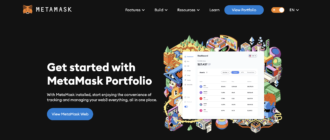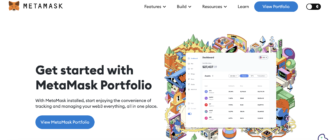Optimism is a Layer 2 scaling solution for Ethereum that significantly reduces transaction costs and speeds up processing by leveraging Optimistic Rollup technology. This makes it an excellent choice for those seeking faster and more cost-effective transactions within the Ethereum ecosystem. Adding Optimism to your MetaMask wallet allows you to interact with decentralized applications (dApps) running on this platform. Here’s a step-by-step guide on how to do it.
Automatically Adding the Optimism Network to MetaMask
MetaMask developers have integrated popular networks, including Optimism, into the wallet. To add the network automatically, follow these steps:
Step 1: Access the Network Addition Section
- Open the MetaMask extension.
- Click on the network dropdown menu at the top.
- Select “Add Network.”
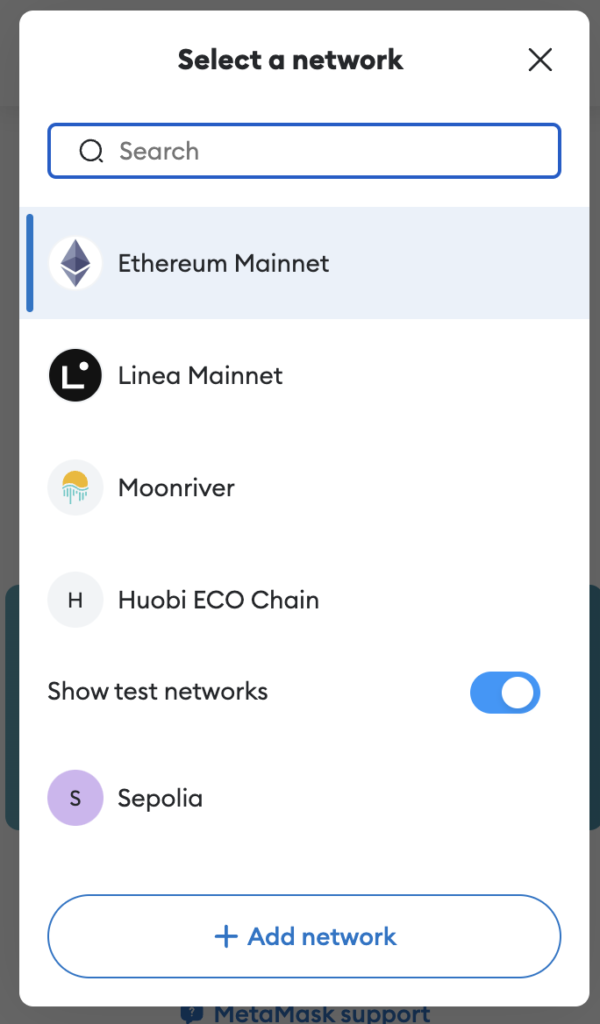
Step 2: Select the Optimism Network
- From the list of popular networks, choose Optimism.
- Confirm the addition.
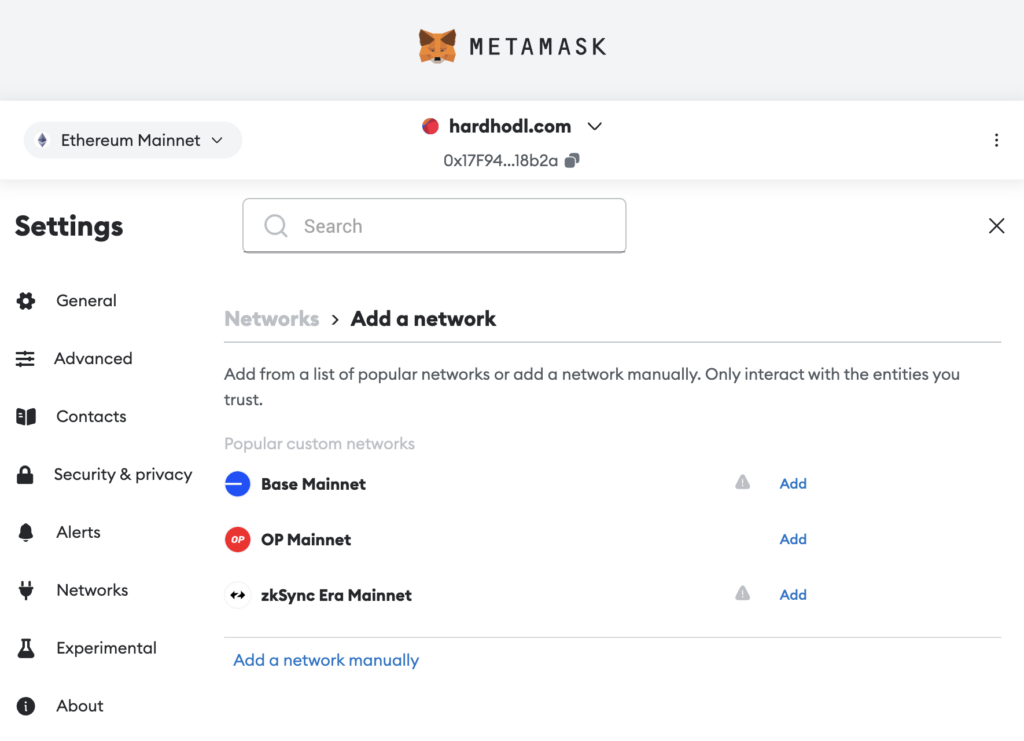
Step 3: Confirm the Addition
- The Optimism network is now added and available in your MetaMask wallet’s network list.
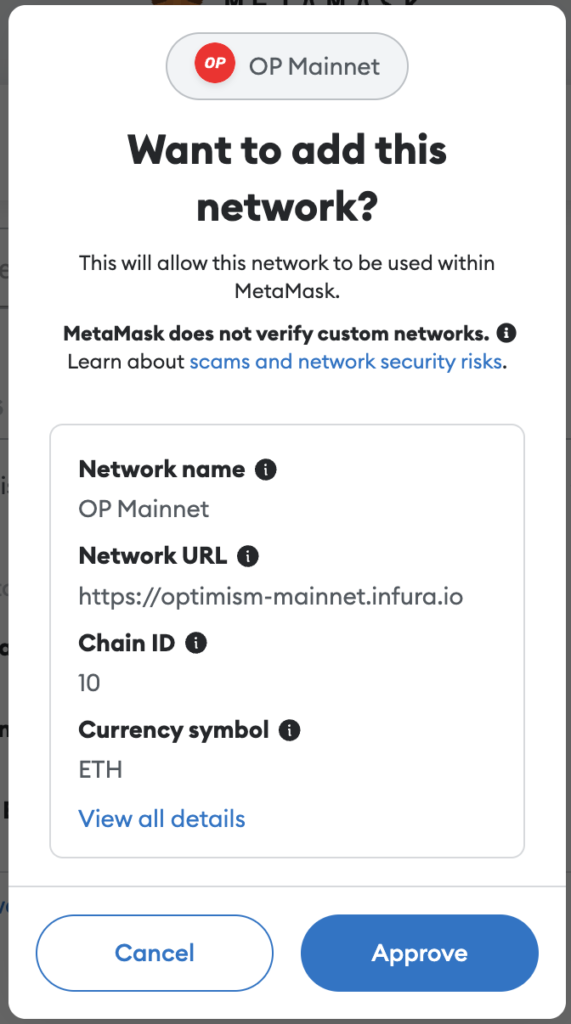
Manually Adding the Optimism Network to MetaMask
If you prefer to add the Optimism network manually, follow these steps:
Step 1: Open the Network List in MetaMask
- Click on the network dropdown menu in MetaMask or go to “Settings.”
- Select “Networks” to manage your networks.
Step 2: Navigate to Custom Networks
- Go to the “Custom Networks” tab.
- Click “Add Network.”
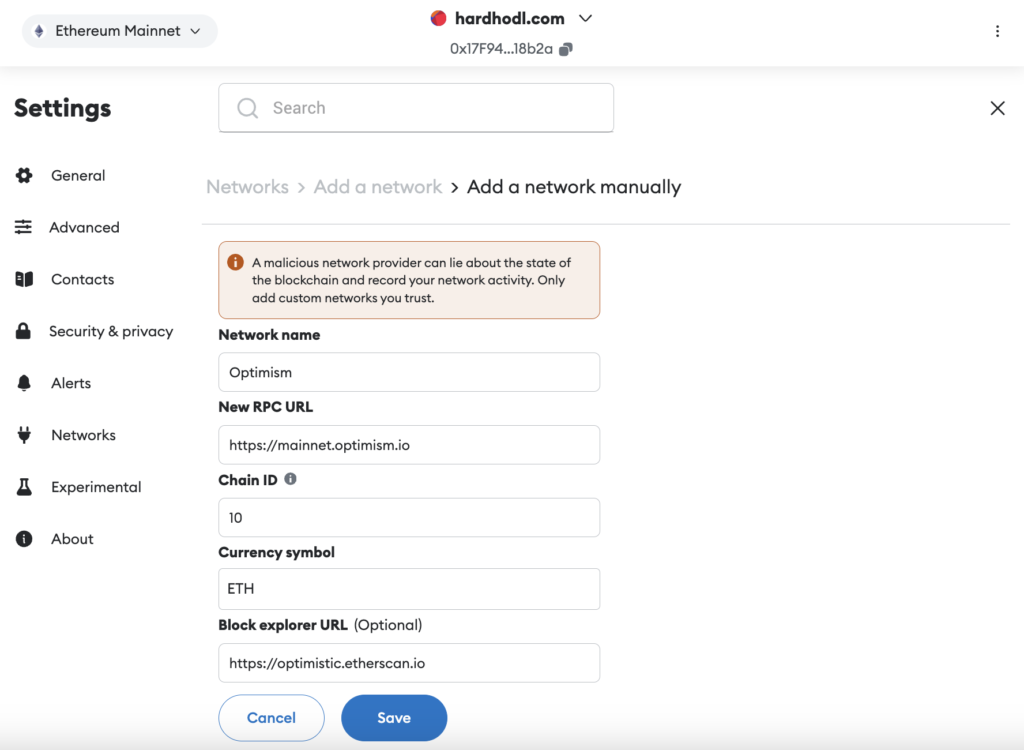
Step 3: Enter Optimism Network Details
Fill in the following details:
- Network Name: Optimism
- New RPC URL: https://mainnet.optimism.io
- Chain ID: 10
- Currency Symbol: ETH
- Block Explorer URL: https://optimistic.etherscan.io
Step 4: Save the Settings
- After entering the details, click “Save.”
- The Optimism network should now be added to your MetaMask wallet.
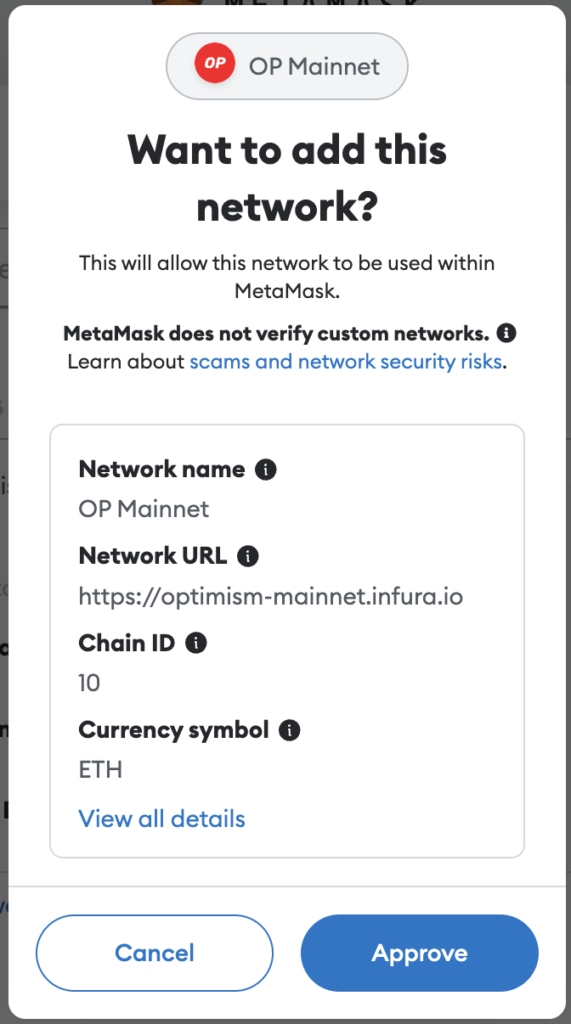
Step 5: Switch to the Optimism Network
- Return to the main interface of MetaMask.
- Select “Optimism” from the network dropdown menu to start using it.
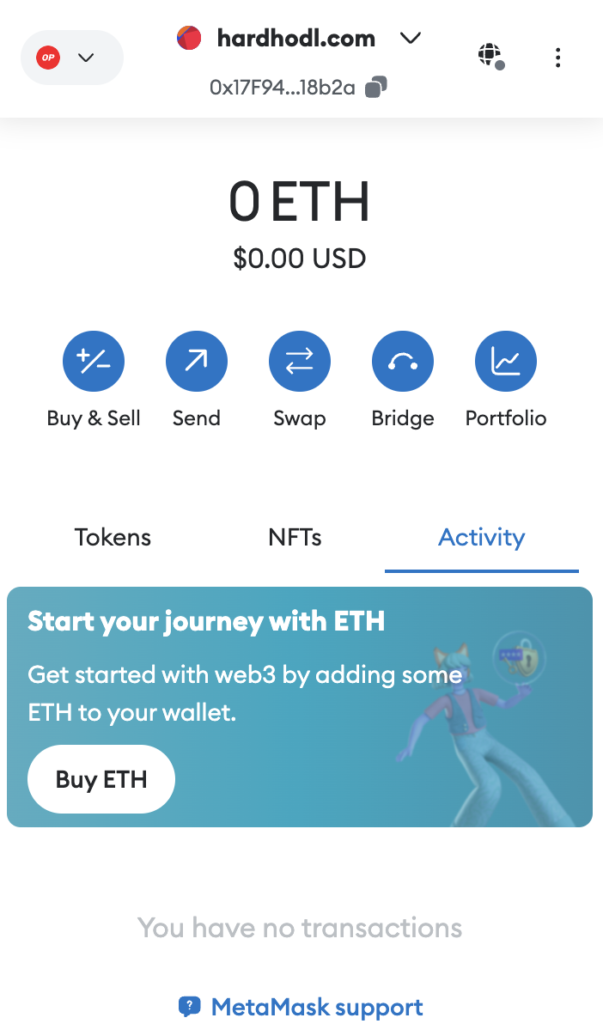
Understanding Fees in the Optimism Network
Optimism significantly reduces fees for end-users by utilizing Optimistic Rollups to speed up transactions and reduce the load on the Ethereum mainnet. Like other Layer 2 solutions, Optimism offloads most of the computation and storage work off-chain, leading to lower fees.
Factors Affecting Fees in Optimism
- Transaction Type: Fees vary depending on the type of operation. Simple transfers are cheaper, while complex smart contract interactions require more computational resources and, thus, higher fees.
- Network Congestion: Similar to the Ethereum mainnet, gas costs in Optimism can fluctuate based on network congestion. During high activity periods, gas prices increase.
- Gas Price: Gas prices in Optimism are measured in gwei and depend on the current demand for computational resources. The pricing mechanism is similar to Ethereum’s auction system.
- Payment of Fees: Fees in Optimism are paid in ETH, the native currency of both Ethereum and its Layer 2 solutions. Users must have sufficient ETH in their MetaMask wallets or other Optimism-compatible wallets to perform transactions.
Benefits of Using Optimism
Using Optimism can significantly reduce transaction costs, especially during periods of high congestion on the Ethereum mainnet. This makes Optimism particularly attractive for those heavily involved in DeFi and NFT activities, where saving on fees can have a substantial impact on overall profitability.
Conclusion
Optimism offers an efficient way to reduce fees and accelerate transactions while maintaining the high security and decentralization standards characteristic of Ethereum. Understanding how fees work in Optimism can help users better plan their transactions and maximize the benefits provided by this Layer 2 solution.